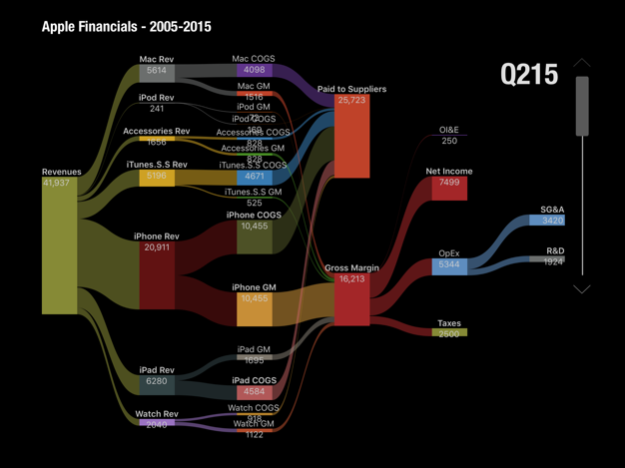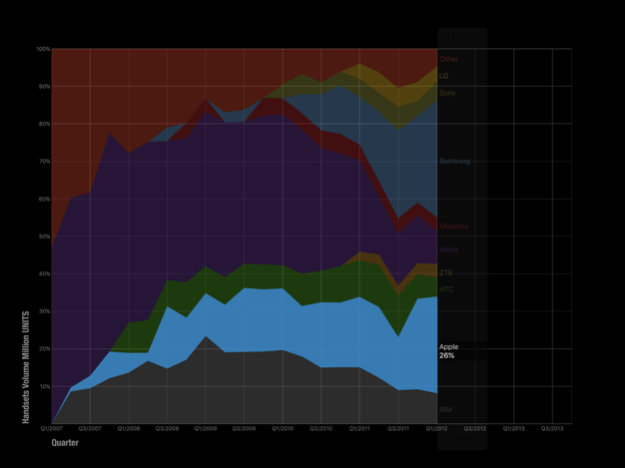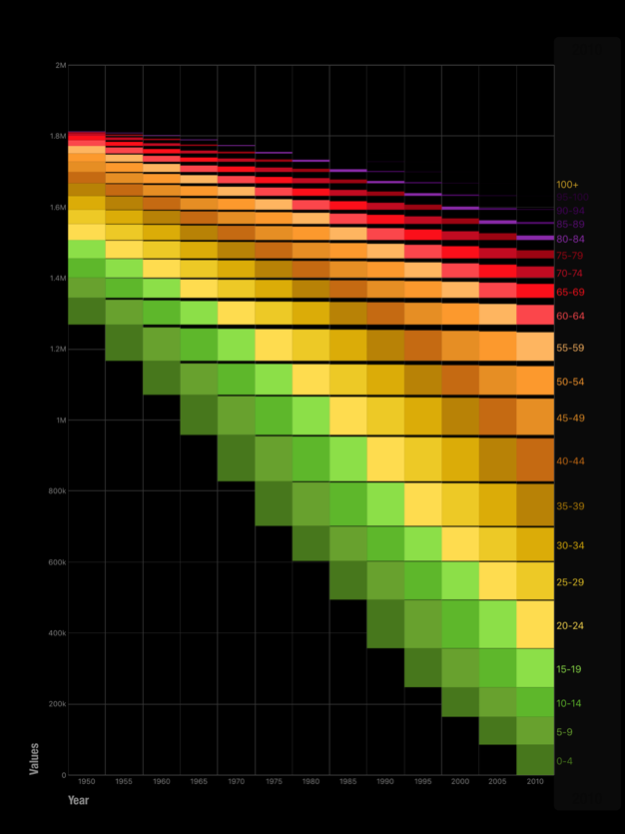Perspective 8.0.2
Continue to app
Free Version
Publisher Description
Perspective. Where Data meets Story
USERS LOVE PERSPECTIVE
My default presentation tool... A brilliant piece of software —Ben Bajarin, Analyst, Tech.pinions
Hell of a good demo —John Gruber, Author, Daring Fireball
Post-Powerpoint storytelling with data —Charles Arthur, Technology Editor, The Guardian
A feat of data visualization and data storytelling —Ryan Singer, Designer, Basecamp
Some of the exciting new tools for productivity… —Steven Sinofsky , Partner, Andreessen Horowitz a16z
WHY PERSPECTIVE
Bring your stories to life
Go beyond slideware, bring your data to life and breathe fresh life into your presentations.
Ideas in Motion
Stop boring your audience with bullet points. Engage them. Use touch gestures to reveal data, zoom in to focus, or highlight key data points.
Create a Conversation
Show, Don't tell. Presenting with Perspective is more like having a conversation enhanced by data as opposed to a "pitch".
No Data Left Behind
Bring all your data: slides, spreadsheets, images, PDFs, cloud data, video.
Feb 22, 2019
Version 8.0.2
Enhancements to paid content, bugs and improvements.
About Perspective
Perspective is a free app for iOS published in the Office Suites & Tools list of apps, part of Business.
The company that develops Perspective is pixxa.com. The latest version released by its developer is 8.0.2.
To install Perspective on your iOS device, just click the green Continue To App button above to start the installation process. The app is listed on our website since 2019-02-22 and was downloaded 3 times. We have already checked if the download link is safe, however for your own protection we recommend that you scan the downloaded app with your antivirus. Your antivirus may detect the Perspective as malware if the download link is broken.
How to install Perspective on your iOS device:
- Click on the Continue To App button on our website. This will redirect you to the App Store.
- Once the Perspective is shown in the iTunes listing of your iOS device, you can start its download and installation. Tap on the GET button to the right of the app to start downloading it.
- If you are not logged-in the iOS appstore app, you'll be prompted for your your Apple ID and/or password.
- After Perspective is downloaded, you'll see an INSTALL button to the right. Tap on it to start the actual installation of the iOS app.
- Once installation is finished you can tap on the OPEN button to start it. Its icon will also be added to your device home screen.